MyHealthNB Frequently Asked Questions
MyHealthNB Frequently Asked Questions
What type of question do you have?
What type of question do you have?
MyHealthNB Frequently Asked Questions
What type of question do you have?
To Register for a MyHealthNB account to access your own personal health information, you must:
If you do not have a registration code, please see Do I need a Registration Code?
You must have a registration code to create an account that gives you access to your own personal health information. If you already have an account, you may need a registration code to increase your access level.
If you have NB Medicare:
If you have a Canadian Health Card (other than NB Medicare):
If you have NB Medicare and do not have a registration code, you can:
If you have a Canadian Health Card (other than NB Medicare) and do not have a registration code:
Registration Code:
Security Code:
You need to bring your NB Medicare card and one photo identity document from the list below to an SNB Service Centre.
All identification documentation must be government issued with a photo.
| Accepted Photo ID Documents |
| Canadian Citizenship Card (Valid if Citizenship Certificate with photo issued prior to February 1, 2012) |
| Canadian Passport |
| Canadian Native Status Card |
| Canadian Diplomatic Passport |
| Canadian Special Passport |
| Canadian Temporary Passport |
| New Brunswick Drivers License |
| Canada Certificate of Identity (Issued by Immigration, Refugees and Citizenship Canada) |
| Canada Refugee Travel Document |
| Department of Foreign Affairs and International Trade/Global Affairs Canada Identity Card |
| Department of National Defense (DND) Drivers License |
| NDI 20 (Military ID) |
| Aviation Document (Issued by Transport Canada) |
| USA Passport Card |
| US Passport |
| Nexus Card |
| Fast Card |
Once you have gathered your NB Medicare card and accepted photo ID document from the list above, you can visit your nearest SNB Service Centre to validate your identity and get your MyHealthNB Registration code!
If you have NB Medicare, in order to view your own personal health information, you will need your own MyHealthNB Registration Code and increase your access level as follows:
If you do not have a registration code, please see How do I get a Registration Code?
If you registered with another Canadian Health Card (other than NB Medicare) you are not eligible to increase your access level at this time. Please be patient, there will be more options available in the future.
No, you only need to register for an account once to see all your personal health information. However, if you registered using one of your COVID-19 vaccination dates you will need to increase the access level of your account before you will be able to see all your personal health information in MyHealth Records within MyHealthNB. See Do I need a Registration Code? for more information.
If you already registered and have an account, go to the MyHealthNB website or mobile app and Login.
If you need to increase the access level of your account you will need a registration code, please see How do I get a Registration Code?
To sign up for a MyHealthNB account to view your own personal health information, you will need:
If you do not have a registration code, please see Do I need a Registration Code?
Parents/Guardians may access COVID-19 information for dependent child(ren) by registering for their own MyHealthNB account.
Note: A dependent child MUST be under 16 and have an NB Medicare Number.
You will need:
When you login to the MyHealthNB website and access the COVID-19 application, you will then add your dependent child(ren) using their registration code and NB Medicare number, to view their COVID-19 information.
If your dependent child does not have a Registration Code and received at least one dose of COVID-19 vaccine in New Brunswick, you can use the following:
Please note that dependent child name fields only accept characters, hyphens and apostrophes in a name, such as Marie-Claude or O’Ryan. No accents are accepted, such as Céderic.
During registration, we verify your vaccination date against the provincial immunization registry. If you are having trouble using the IRYYYYMMDD format to access your COVID-19 information:
If you have closed this screen, return to the registration page to begin again.
After you’ve completed the registration and clicked Next, a screen to verify your email address will be displayed and a new code will be sent to your email address. When checking your email, be sure to leave the Verify your email address screen open and return to this screen to enter the security code.
During registration, we verify your Postal Code against the information on file with Medicare. If you have recently moved, consider trying the postal code from your previous address. Be sure to reach out to Medicare to update/confirm your current address. Upon renewal, your new Medicare card will be sent to the address on file.
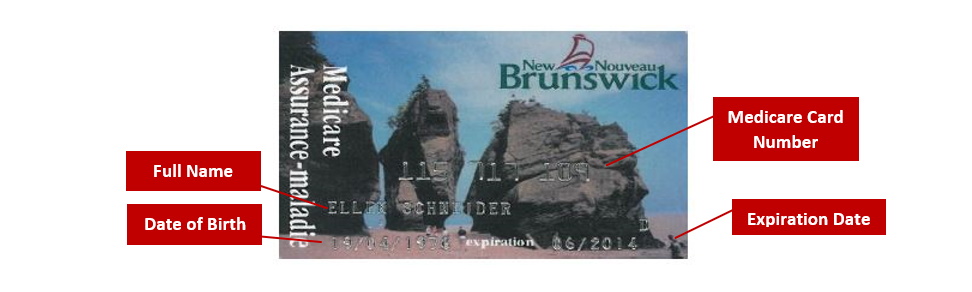
NB Medicare Cards may be used to register for an account that provides access to the COVID-19 application on the MyHealthNB website, and MyHealth Records in both the website and mobile app.
Health Cards for all Canadian provinces and territories (other than NB Medicare), as well as Federal services, may be used to access the COVID-19 application only on the MyHealthNB website.
When entering your Health Card number please include the letters and the numbers only. Do not enter any dashes or spaces.
See chart below for the complete list:
| NB – New Brunswick | BC – British Columbia | ON – Ontario |
| NS – Nova Scotia | CSC – Correctional Service Canada | RCMP – Royal Canadian Mounted Police |
| DND – Armed Forces Canada | CA – Federal | SK – Saskatchewan |
| PE – Prince Edward Island | INAC – Indian and Northern Affairs Canada | YT – Yukon Territory |
| NL – Newfoundland and Labrador | MB – Manitoba | DVA – Veterans Affairs Canada |
| QC – Quebec | NT – Northwest Territories | |
| AB – Alberta | NU – Nunavut |
No. You can only use one unique personal email address to create a MyHealthNB account which will become your Username. This account is associated to your Canadian Health Card number and personal health information. We also highly recommend that you do not use your professional email address to sign up for a MyHealthNB account.
No. The email address you enter during the MyHealthNB account registration becomes your username for your digital health identity and will be linked to your Health Card number and personal health information. Therefore, you can only use your own email address for your own MyHealthNB account as we want to take all measures possible to protect your digital health identity.
No, you are not permitted to register another person on MyHealthNB, nor use your email address for another person’s registration. By registering on MyHealthNB, you are creating a digital health identity that is tied to your Health Card number and personal health information.
However, you may access your dependent child’s COVID-19 test result or immunization record from your MyHealthNB account using the COVID-19 application on the MyHealthNB website (a dependent child must be under 16 years and have an NB Medicare number).
A digital health identity (DID) is the electronic equivalent of an individual's identity card. A digital ID can be presented electronically to prove an individual's identity and their right to access information or services online.
You will be assigned an Access Level when you register for an account in MyHealthNB based on the information provided when creating the account and the strength of identity verification in validating that information. For example, a registration code entered during the registration process provides evidence of a health care visit where someone would have verified your information, contributing to the strength of identity.
The following Access Levels describe the services available within MyHealthNB. These Access Levels will be further defined as MyHealthNB offers additional services online.
No Personal Access (Parental/Guardian Access) – You have registered with an NB Medicare Card but have not entered a registration code and cannot see your own personal health information. Using the COVID-19 application on the MyHealthNB website you may add dependent children to view their COVID-19 information (a dependent child must be under 16 years and have an NB Medicare number). You will need to increase your Access Level in Manage My Account (using your own registration code) to view your own personal health information.
Limited Personal Access – You have registered with a Canadian Health Card (NB Medicare or other) and have entered a registration code. At this time, you are able to access your own COVID-19 information in the COVID-19 application on the MyHealthNB website. If you are a parent/guardian you may also add dependent children to view their COVID-19 information (a dependent child must be under 16 years and have an NB Medicare number).
Full Personal Access - You have registered with an NB Medicare Card and have entered a registration code provided to you during an in-person visit. You can access your own personal health information in MyHealth Records in the mobile app or website. Using the COVID-19 application on the website you may also add a dependent child to view their COVID-19 information (a dependent child must be under 16 years and have an NB Medicare number).
If you do not have a registration code, please see How do I get a Registration Code?
Go back to MyHealthNB Digital Health Account screen and register again using the correct email address.
If you are having trouble with your registration code or see Error 001, here are some simple steps to try to help you fix it:
By trying these things, you can often solve common problems with registration codes. If you are still having issues with your registration code, you may call 1-844-462-8387 for help.
Your account may be locked if you made 5 attempts to log in that were not successful.
To unlock your account, select the Trouble Signing On? link at the bottom of the “Login using your MyHealthNB account" screen.
Select the Manage My Account link on the MyHealthNB Digital Health Account screen and log in. Once logged in, you will be able to change your preferred communication language.
On the MyHealthNB Digital Health Account screen select the Manage My Account link and log in. Once logged in, you will be able to change your email address and verify this new address with a security code. When you have successfully changed your email address you will be logged out and will need to log in again to the MyHealthNB mobile app or MyHealthNB website using your new email address.
Please note that this email is also used as your account username. It must be a unique email address that is not a shared account. We also recommend that the email is a personal email address, rather than a professional/work one.
At the bottom of the “Login using your MyHealthNB account” screen, click the Trouble Signing On? link and follow the instructions.
You may call 1-844-462-8387 during business hours for help.
At this time, the MyHealthNB technical support hours are from 9:00am – 5:00pm, Monday – Friday, excluding holidays.
You can access MyHealthNB on your desktop computer, laptop, tablet or mobile device.
The MyHealthNB website currently supports the more recent versions of the following browsers:
The MyHealthNB mobile app currently supports the more recent versions of the following mobile device operating systems (phones and tablets only):
If you forgot the email address you used to register, you may call technical support at 1-844-462-8387 for help.
At this time, the MyHealthNB technical support hours are from 9:00am – 5:00pm, Monday – Friday, excluding holidays.
Please contact technical support at 1-844-462-8387 during business hours to make this change to your existing account.
At this time, the MyHealthNB technical support hours are from 9:00am – 5:00pm, Monday – Friday, excluding holidays.
It is recommended that you change your email and password in Manage My Account. Or you may request that your account be disabled. To request a change, you may call technical support at 1-844-462-8387 during business hours.
At this time, the MyHealthNB technical support hours are from 9:00am – 5:00pm, Monday – Friday, excluding holidays.
To deactivate your account, you may call technical support at 1-844-462-8387 during business hours for help.
At this time, the MyHealthNB technical support hours are from 9:00am – 5:00pm, Monday – Friday, excluding holidays.
There are a few possible solutions to try:
If the above solutions do not work, you may call technical support at 1-844-462-8387 for help.
At this time, the MyHealthNB technical support hours are from 9:00am – 5:00pm, Monday – Friday, excluding holidays.
You can confirm that the device (operating system/browser) you are using to access MyHealthNB is a “trusted login” when you first register for an account. If you do, this device will appear in your list of Trusted Logins.
You will be prompted to enter a security code each time you log in to MyHealthNB with a device that has not been “trusted”. You are able to manage up to 5 trusted logins.
The Last Login History feature will display up to 20 of the last successful logins a person has completed.
There are a few possible solutions to try:
If the above solutions do not work, you may call 1-844-462-8387 for help.
At this time, the MyHealthNB technical support hours are from 9:00am – 5:00pm, Monday – Friday, excluding holidays.
Health care providers will not be able to access your MyHealthNB account. However, they can access your personal health information using other health systems.
We collect your personal information to confirm your identity as part of the account creation process. We also use your personal information to provide you with technical support. We only collect personal information from you that is necessary for these services.
Personal information is not disclosed to third parties without your consent, other than as permitted or required by law. MyHealthNB and our partners do not sell, rent, or lease Personal information.
Personal health information is not shared with any federal system or any other province’s systems.
Our Privacy Statement provides details about our privacy practices, you can also contact the Department of Health Chief Privacy Officer at:
506 476 7563
Cpobpvp@gnb.ca
The information displayed within MyHealthNB will be accessible through other systems to those that need access to provide care to you and to provide technical support.
The Department of Health is committed to protecting the privacy of individuals who visit these websites in compliance with the Right to Information and Protection of Privacy Act (RTIPPA) and the Personal Health Information Privacy and Access Act (PHIPAA)
The Department of Health and MyHealthNB is committed to protecting the privacy of individuals who visit these websites in compliance with the Right to Information and Protection of Privacy Act (RTIPPA) and the Personal Health Information Privacy and Access Act (PHIPAA)
All staff members sign a confidentiality agreement and complete mandatory privacy awareness training at the time of hire, and periodically thereafter.
You play a vital role in securing your username (email address) and password. Your username and password are the unique way for us to know that it is you accessing your online account.
Always create a complex password meeting the system requirements, that is meaningful to you, and is not known or easily guessed by others. Never share your password, write it down, or allow anyone else to observe you entering your password.
Once your personal health information reaches your device it is your responsibility to protect it. Here are a few steps we recommend:
Disclaimer: MyHealthNB has made every reasonable effort to ensure the security of your personal health information however, MyHealthNB is not responsible for ensuring that a patient’s personal computer, mobile device, home internet, or Wi-Fi connection is secure.
The security of your personal information is essential to our delivery of our MyHealthNB applications and websites. MyHealthNB uses industry standard security practices to protect your personal information from unauthorized access, use or disclosure.
For example, your personal information is protected while it is in transit between your device and our server using security techniques such as encryption, safeguarding your personal information from being read or modified.
Personal information is stored in secure environments within Canada in compliance with Right to Information and Protection of Privacy Act (RTIPPA) and the Personal Health Information Privacy and Access Act (PHIPAA)
Security and privacy are a top priority at MyHealthNB. If you find that your account has been locked, it is in an effort to protect any sensitive data you may have on our websites.
In order to keep your information secure, an account may be locked if there were too many failed login attempts or if we believe the security of your account may be at risk.
See Support FAQ section for how to unlock your account.
You will need to enter a security code when you login to MyHealthNB if you have not trusted the device (operating system/browser) you are logging in on. Checking “I trust this device” will allow ongoing access without the need to enter a security code every time you log in with the same device.
See Support FAQ section for further information about trusted logins.
Face ID/ Fingerprint login (also called ‘passkey’) lets you login using your MyHealthNB account by scanning your face or touching your finger on your device instead of typing your password. It’s quick, easy, and takes only a second to log into your account.
It is a very secure method of logging in. Only your registered face or fingerprint can log into your account. It is also faster and easier to login compared to typing and remembering your password each time.
Yes. Your passkey is stored on your device and is protected using your device security method (Face ID/Fingerprint/Pin) They are never sent to MyHealthNB.
You can always use your password simply by tapping ‘Use Password’. You’ll still be able to log into your account using MyHealthNB, even if your device can’t read your face or fingerprint at that moment.
In order to log into your account using Face ID/Fingerprint, you must have downloaded or updated the app to version 5.0 or higher.
If you try to log in with Face ID/Fingerprint but haven’t set it up yet, you can tap “Cancel.” An error message will appear with a “Try Again” button. If you tap “Try Again,” you’ll go to the home page, where you can select “Login” and sign in using your password or click the “Set up Face ID / Fingerprint” to set it up.
Yes. You can remove your Face ID /Fingerprint passkey anytime by going to Manage Account and selecting Remove Face ID/Fingerprint Passkey. You can always add it back later if you change your mind.
Yes, you can use biometrics on a computer if it supports Face ID/Fingerprint. Also, if you already have biometrics set up on your mobile device, you can use that device passkey to login on your computer by scanning the QR code that appears when you click 'Use Face/Fingerprint' from your computer.
You can always log in with your password. On the login screen, the use password option still appears lower on the page.